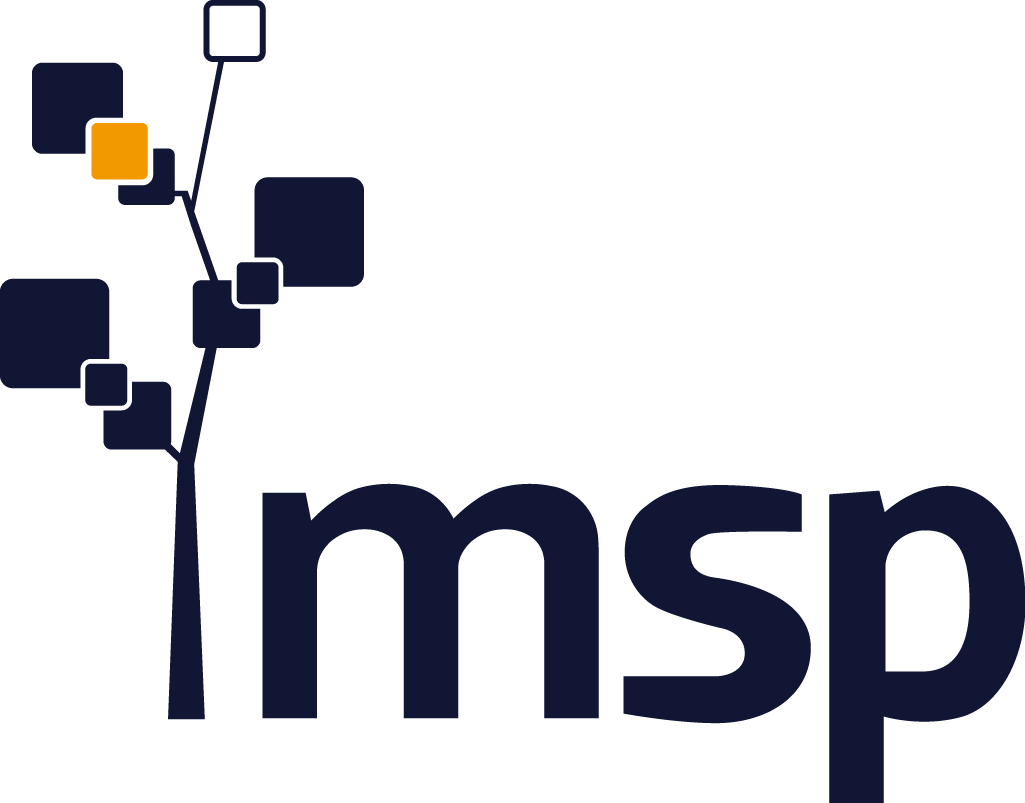MSP Mediabox Releases
New Extensions and Optimizations
We have developed several tweaks and exciting new features for our censhare Mediabox module. These make it easier for you to search for and view various media, for example.

MSP Mediabox Release 2021.1.1
Extensions
Hide registration button on the home page: On the home page, the registration button can now be hidden. Based on the rights control, administrators can still perform registrations in the Account section.
Excel function: Depending on the permission, the option to upload Excel files is made available. From the upload, a new user basket is created with the found results. You define the search criteria, Mediabox finds all relevant assets.
Responsive start page elements: The start page elements are now optimized for widescreen monitors. They adapt responsively to the window size.
Generic preview for specific asset types / mimetype: Individual previews for specific asset types can be freely defined and stored.
Optimizations
ShareMode customization: In unauthorized mode, the download button is no longer made available.
Delays when browsing in modal fixed: When scrolling through, the correct images are now always displayed - without delay.
MSP Mediabox Release 2021.1.0
Extensions
Download button header bar: In the future, in addition to shopping carts and single-asset downloads, it will also be possible to directly download individually defined or all assets of the search result without having to create a shopping cart in advance.
Scroll function of multi-page documents: Multi-page documents (PDF, PowerPoint) show the number of pages they contain and can be scrolled through.
Asset-Viewer: In the detail view it is possible to zoom in or out the asset view, move the view in the window, center it or reset it to its original size.
Multilinguality: The interface, filters, features and assets can be changed by a dropdown in the language. The languages are individually configurable.
Configurable default view of search results: You can configure the default view of the search results (e. g. small tile). With change of the representation, this is always indicated to the respective user, until its cache is deleted.
Sticky Headerbar: The headerbar always remains visible when scrolling.
Configurable registration mask: The Mediabox registration mask can be configured individually.
Video icons: Videos are identified by a video icon in the results list. These can be played in the detailed view.
Optimizations
Character limit in download mode: long asset names/descriptions no longer run beyond the edge.
Umlauts in filter: filtered selection can be removed from names with umlauts.
Unfolding of subfilters: Fixed misbehavior of arrow directions and automatic unfolding of other filters in the context.
Optimization of the loading time of the filter: in addition to the loading time improvement, loading spinners are also displayed.
Download, Asset rights in shopping baskets adjusted to user rights: Shopping baskets of users are checked with rights modification and automatically adjusted.
Copy share links: in the share overlay, the copy button is made available again.
You would like to learn more about the current release or the Mediabox as a whole? Feel free to talk to your personal contact person at MSP or get in touch with us!
The most important information about the Mediabox as well as our factsheet for download can be found here .