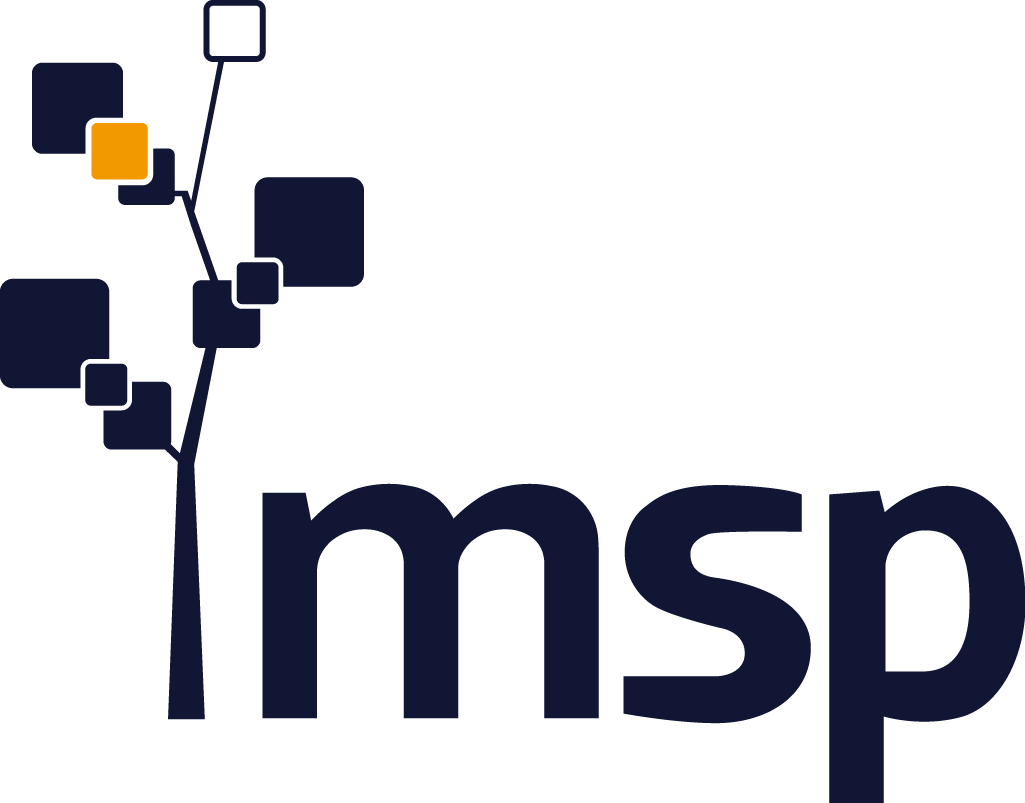MSP Retail Module Screencasts
Basic functionalities at a glance
In addition to the MSP Trade Module Checklist and the Fact Book, we have created some screencasts. These make the basic functionalities of the MSP Retail Module for censhare tangible.
Click here to go directly to the MSP Retail Module ScreencastsPlease also take a look at our MSP Youtube-Channel.
Retail Module in general
This is how you can manage product data and produce advertising in censhare.
Manage centrally: The MSP retail module enables the consolidation of advertising-relevant data from different systems. It supplements censhare with essential functions for advertising production.
On- and offline:Create advertising media - both online and offline media - more easily and smoothly. All product information for offer communication is centrally available and up-to-date at all times.
Preparation of production-relevant data: Your ERP and, if applicable, promotion planning system provides all promotion-relevant data from which the trade module generates all data records and publication structures. For each product, the fragmented data records are collected, merged and prepared in structures for production. During the creation process, the data is constantly updated via the interface and is available for production in an updated form.
Data processing & placement
The prepared data is made available in censhare in the form of campaign assets with the help of the trading module. The layout structures created by scheduling are based on a template configuration that was created in advance for the retail module. The individual layout pages are assigned the campaign records generated by the trade module on the basis of the scheduling.
The MSP retail module uses Adobe InDesign as layout basis. The intuitive layout editor allows you to place products via drag & drop without any knowledge of the program. The preview updates after placement, giving you immediate visual control.
Your graphic designers take care of the finishing touches later and no longer have to worry about correct content. Regional variants can be determined based on the action data submitted. These are linked within the structure as a variant on the main layout.
Output media
By retrieving the action data, a page plan is generated in parallel by the trade module. This is located within the production structure and provides an overview of all the advertising media sections of the promotion. The print shop receives all advertising media as print PDFs including an Excel print plan for the sections to be printed.
Due to the existing data structures, the information created can also be automatically transferred to your e-commerce system or to a market website, for example.
You want to learn more about the MSP Retail Module
Download our Factsheet.
Also take a look at our free Checklist.
Feel free to contact your personal contact at MSP or get in touch with us!
The most important information about the Retaile Module as well as our Factsheet for download can be found here .